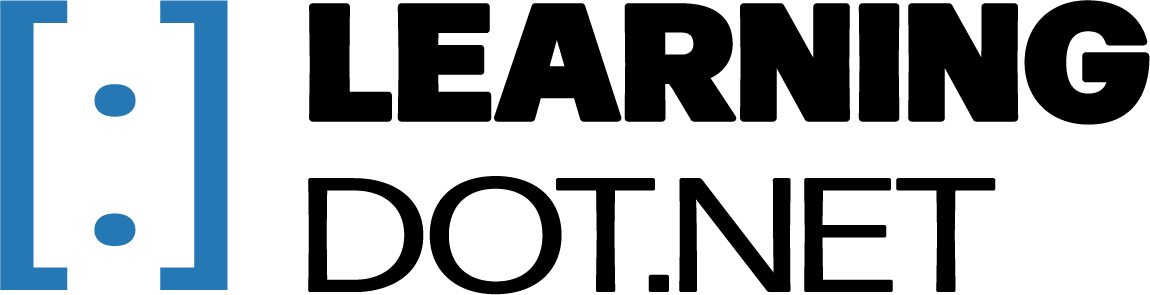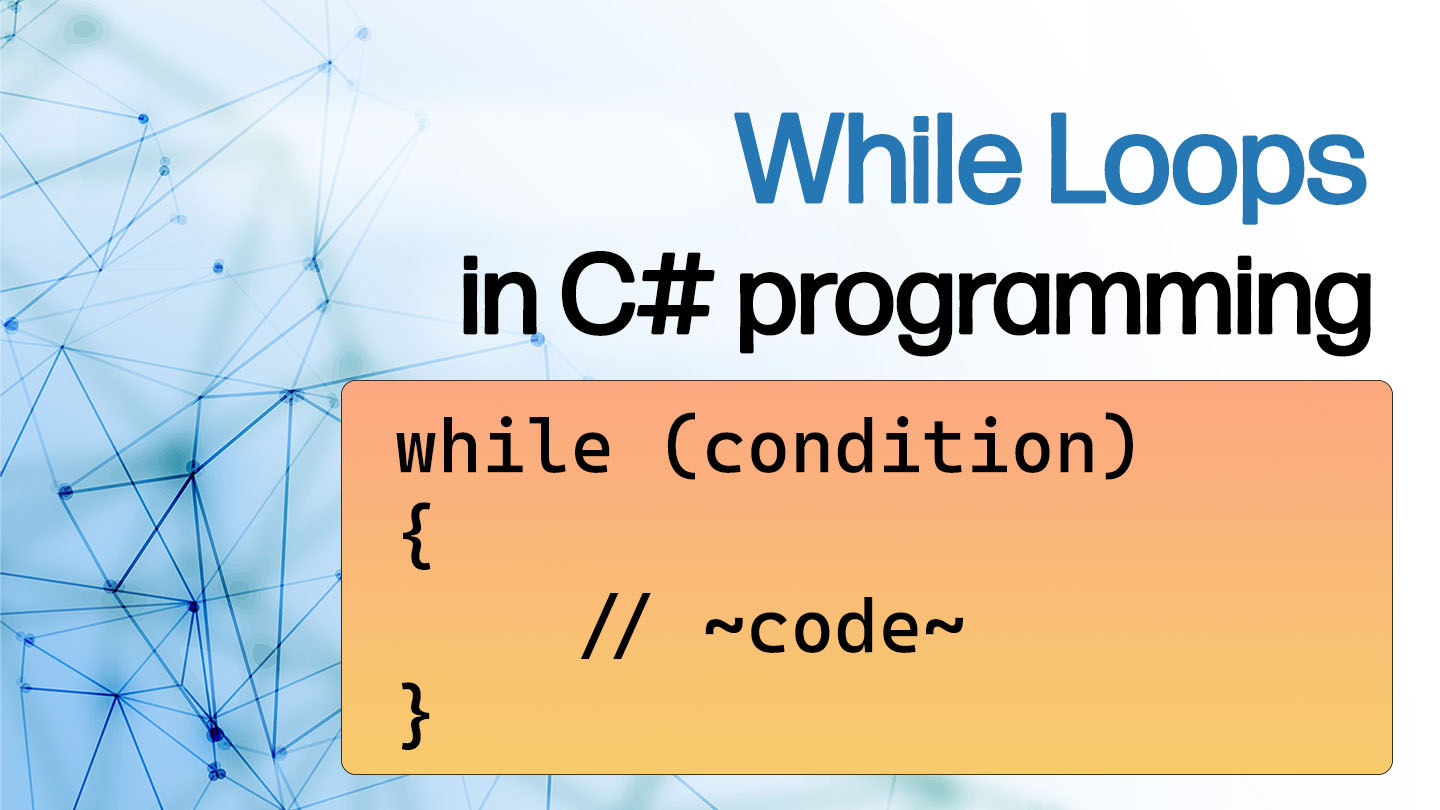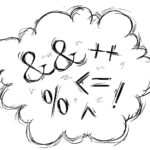Welcome to this tutorial on using while loops in C#! In this blog post, we’ll explore the power and versatility of while loops, a fundamental construct in C# programming. Whether you’re a beginner or an experienced developer, understanding and effectively utilizing while loops is essential for writing efficient and robust code. So, let’s dive in and unlock the full potential of while loops in C#!
What is a While Loop? A while loop is a control flow statement that repeatedly executes a block of code as long as a specified condition is true. It’s a pre-test loop, meaning that the condition is evaluated before each iteration, and if it evaluates to true, the loop body is executed. If the condition is false initially, the loop body is skipped entirely.
Syntax: The syntax of a while loop in C# is straightforward:
while (condition)
{
// Code to be executed
}The condition can be any expression that returns a boolean value (true or false). As long as the condition remains true, the loop will continue to execute.
Example 1
Counting from 1 to 5 Let’s start with a simple example to demonstrate the basic usage of a while loop:
int i = 1;
while (i <= 5)
{
Console.WriteLine(i);
i++;
}Output:
1
2
3
4
5Explanation: In this example, we initialize a counter variable i to 1. The while loop executes the block of code as long as i is less than or equal to 5. Inside the loop body, we print the value of i and then increment i by 1. This process repeats until i becomes 6, at which point the condition becomes false, and the loop terminates.
Example 2
User Input Validation While loops are commonly used for input validation, ensuring that the user provides valid input before proceeding. Consider the following example:
int number = 0;
while (number <= 0)
{
Console.Write("Enter a positive number: ");
string input = Console.ReadLine();
number = int.Parse(input);
}
Console.WriteLine("You entered: " + number);Explanation: In this example, the loop continues to prompt the user for input until a positive number is entered. The loop condition checks if the number variable is less than or equal to 0. If the condition is true, the loop body executes, requesting input from the user and attempting to parse it into an integer. If the input is not a valid positive number, the loop continues to prompt for input until a valid value is entered. Once a positive number is provided, the loop terminates, and the final line outputs the entered value.
Example 3
Processing Elements in an Array While loops are handy for traversing arrays when you don’t need to track the index explicitly. Let’s see an example where we calculate the sum of all elements in an array:
int[] numbers = { 1, 2, 3, 4, 5 };
int sum = 0;
int index = 0;
while (index <= numbers.Length)
{
sum += numbers[index];
index++;
}
Console.WriteLine("Sum: " + sum);Output:
Sum: 15Explanation: In this example, we have an array of integers named numbers. We initialize sum to 0 and index to 0. The while loop iterates over the elements of the array until index becomes equal to the length of the numbers array. In each iteration, the loop adds the current element (numbers[index]) to the sum variable and increments the index by 1. This process continues until index reaches the length of the array. Finally, the sum of all the elements is displayed using the Console.WriteLine statement.
Example 4
Infinite Loop with Break While loops can also be used to create an infinite loop that continues until a specific condition is met. By combining a while loop with conditional statements and the break keyword, we can achieve this behavior. Let’s take a look at an example where we prompt the user for input until they enter “quit”:
while (true)
{
Console.Write("Enter a command (type 'quit' to exit): ");
string input = Console.ReadLine();
if (input.ToLower() == "quit")
{
break;
}
// Process the command
Console.WriteLine("Command: " + input);
}Explanation: In this example, the loop condition true ensures that the loop executes indefinitely until the break statement is encountered. Inside the loop body, we prompt the user for a command and read their input. If the input is equal to “quit” (case-insensitive), the loop terminates using the break statement. Otherwise, the loop continues to process the command by displaying it on the console.
Conclusion
Congratulations! You now have a solid understanding of using while loops in C#. We covered the basic syntax of while loops and explored various examples to demonstrate their practical usage. Whether you need to iterate over a collection, validate user input, or create an infinite loop, while loops are a powerful tool at your disposal.
Remember to carefully define the loop condition to avoid infinite loops, and make sure to include appropriate code within the loop body to modify the loop’s condition or use the break statement when necessary.
By mastering while loops, you’ve taken a significant step towards becoming a proficient C# programmer. Keep practicing and experimenting with different scenarios, and you’ll continue to enhance your skills.
Our team here at LearningDot.NET hope you enjoyed this tutorial on while loops in C#. If you had any questions, please leave a comment below and one of our experts will be happy to respond. Also, If you found this tutorial helpful, please leave a comment on your experience. We love interacting with our readers! Happy Coding!